As part of GSoC 2019, I am working on KDE ISO Image Writer which is a tool to write ISO images to USB flash drives.
The main goals that I set for this GSoC are:
- Rework the user interface (following this design).
- Improve and extend the ISO verification mechanism.
- Thoroughly test the software to identify bugs.
- Package the application for Linux, Windows and macOS.
First Attempt at Revamping the UI
When I first looked at the design, I thought I would rewrite the UI in the shape of a wizard using QWizard.
The application would have three main screens that would guide the user through the process of writing an ISO image into a USB flash drive:
- Select an ISO image
- Select a USB flash drive
- Write to USB flash drive
I made the following sketches to illustrate my idea for the user interface:

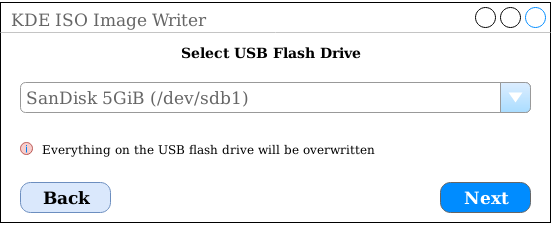
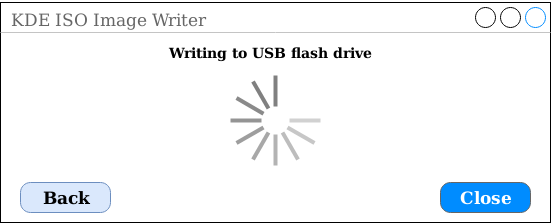
I started implementing this idea using Qt’s QWizard with the idea of having a QWizardPage for each of the above screens:

QWizardThe Way Forward
I had a discussion with my mentor Jonathan Riddell and Nate Graham who is part of the KDE VDG about my plans on the user interface. They provided valuable comments about my approach. It was then clear to me that a wizard is not suitable for this use case and we agreed on the way forward, which is to implement the initial design.
Easiest GSoC money ever: Take “Fedoa Media Writer” (already a Qt application) and change the branding. Done.
LikeLiked by 1 person
I would love to have a preview of what is on the selected target drive, do you think it is possible and usefull ?
LikeLike
By ‘what is on the selected target drive’ do you mean having a list of the files that are on the drive? Isn’t that easily done by using a file manager? I think that’s out of the scope of this application.
LikeLike
Sorry for the late reply ! Actually, formatting or overwriting a disk is a quite stressful operation because of the fear of selecting the wrong disk. If one can only select an usb drive, this risk is less important but one can have several usb drives with sometime a lot of data connected at once. A feature allowing to have a quick preview of what is on the selected drive, or maybe simply allowing to open the selected drive in Dolphin could be IMO super usefull 👌
LikeLike
Why we have so much windows to such simple activity?
Would not it be simpler just replace first two windows with only one and just be able to chose on one (first) windows path to iso and to Flash Drive?
LikeLike
Actually, that’s the plan. You would choose the ISO and the flash drive in the same window.
LikeLike
These apps should have a final step that verifies that the read file is exactly the same as the file which has been written (or the other way around). Either way, this is a basic app which KDE needs in its store.
Cheers
LikeLike
I already have this, you can take dd from my cold dead hands. If you have time – and I realize this is totally out of the scope of the GSOC project – please do look into what it would take and perhaps make a Windows version. A Wintoddler may want to get the KDE Neon technology and Neon’s download page refers to the Rosa ISO writer which is buggy on Windows. Another ISO writer for Linux is fine, it’s all good, but it’s not like we don’t have quite a few already. And we do have dd…
LikeLike
In fact, one of the main goals of the GSoC project is to make a fully working Windows version.
LikeLike
Great News! Very nice to see that the project is alive and beeing developed. Tks!
LikeLike